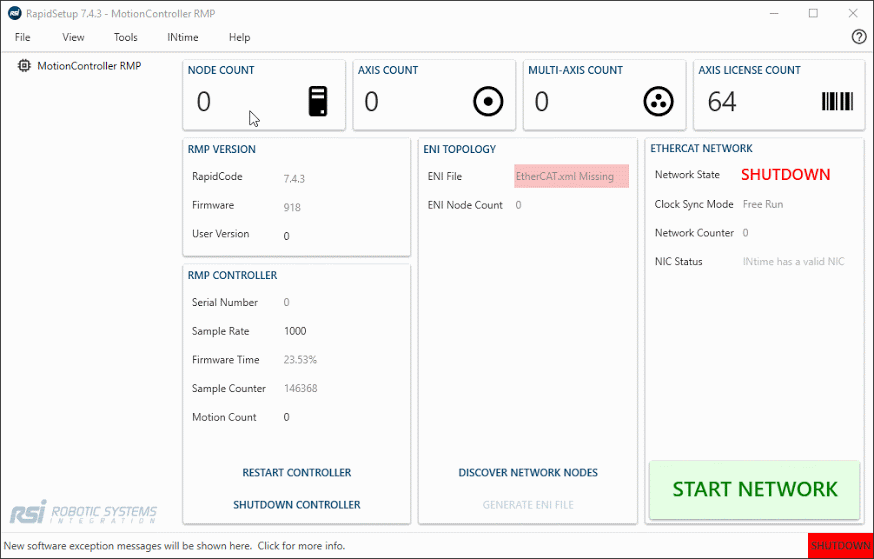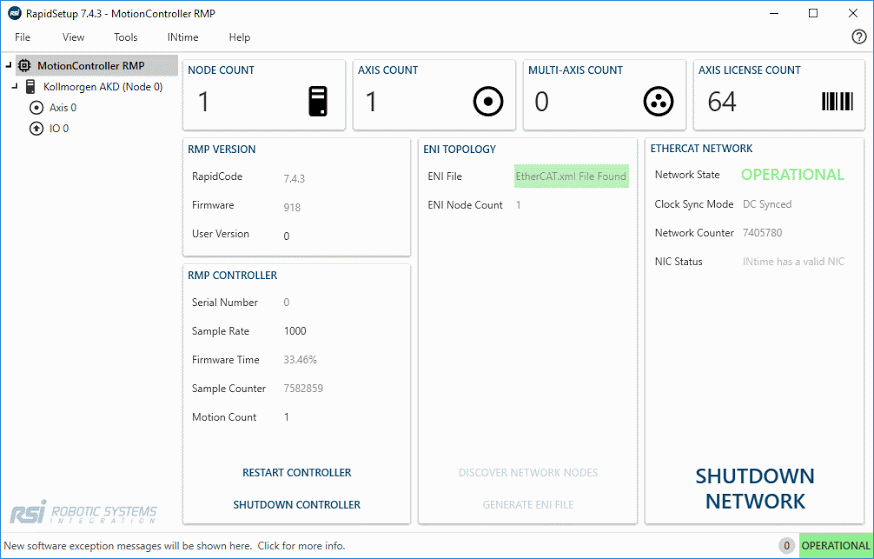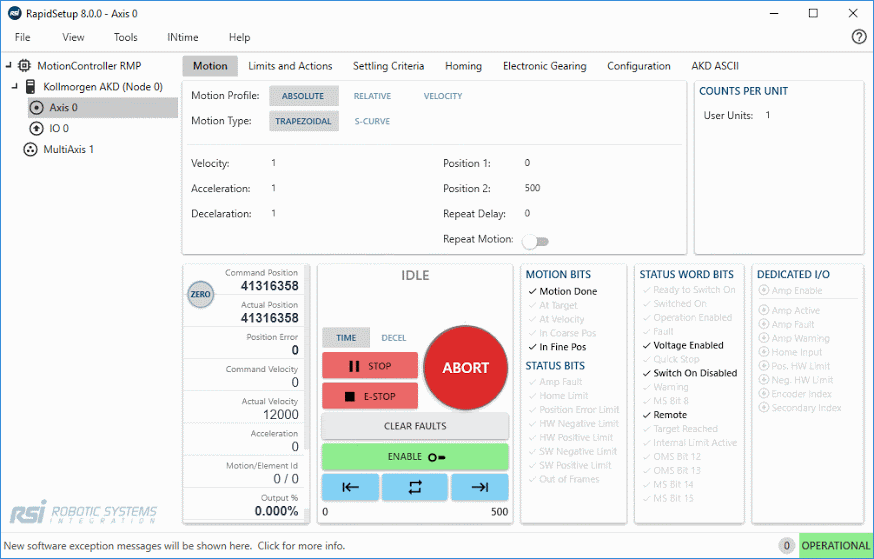- 🔧 Setup
- 🚀 Get started
- ⭐ First steps
- 🗃️ Guides
- ⚙️ Run a sample app in C#
- ⚙️ Run a sample app in C++
- ⚙️ Create a Real-Time Task
- ⚙️ Run a sample app in INtime in C++
- ⚙️ Run a sample app on eRMP
- ⚙️ Run a sample app in C++ (pre v10.5.3)
- ⚙️ Run a sample app in C# (v8.x.x)
- ⚙️ Run a sample app in C++ (v8.x.x)
- ⚙️ Upgrade from version 8 to 10
- 📖 Integrate a new EtherCAT node/subdevice
- 📖 Install RMP for INtime distributed
- 📖 Add an extra Node (optional)
- 🔌 RMP PC hardware and performance requirements
- 🔌 Get started with RMP Linux
- 📖 Concepts
- ⚙️ Software APIs
- 🖥️ Software Tools
- ❓ FAQ
- Changelog

|
APIs, concepts, guides, and more
|